|
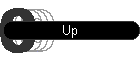





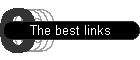
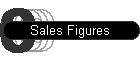


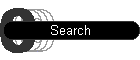



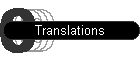
| |


What Gaming System to buy? : Playstation
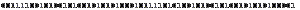
Sony Playstation

Why buy a Playstation? It is after all the best gaming system in
terms of value. With 300 games to chose from then the Nintendo 64 with only 30 games,
Playstation also offers cheaper games($20-$60) then $60-$79 games from Nintendo 64. So if
you buy a Nintendo 64 Game you can actually buy 2 or 3 new playstation games. Below are
some caharacteristics of the playstation console.
 | Cost: $149 |
 | Controller:$19.99 |
 | Games:- $20 - $ 60 |
 | Worldwide installed base: 20 million |
 | North American Installed Based: 5.1 million |
 | Lauched: September 9, 1995 |
 | Number of available titles: over 300
  
  
 
Below is an article on the Playstation.
===============================================================================
Sony PlayStation (SONY PS) FREQUENTLY ASKED QUESTIONS
+--------------+
+======\\ || +======= | Sept 26 1995 |
|| \\ || // | Version 1.5 |
|| || || || || || +--------------+
|| || || || |+=== |+===
||_____// || \\ || ||
|| || +======+ || || ##
|| || _====+ \\ // \\ || _====+ || +===+ |+===+
|| || ____|| \\// || || ____|| || || // \\ || ||
|| || // || // || || // || || || || || || ||
|| || || || // // \\ || || \\ || \\ // || ||
|| || +===|| // ========+ +=== +===|| +=== || +===+ || ||
//
//
===============================================================================
* MAINTAINED AND PRODUCED by: James Dunford
(J.Dunford@lmu.ac.uk)
===============================================================================
- CONTENTS -
(1) What is this FAQ for?
(2) What is the Sony PlayStation (aka Sony PSX)?
(3) What is the history of the Sony PlayStation?
(4) Who is supporting the Sony PlayStation?
(5) Where/when will it be available? And for how much!?
(6) What do you get for your money?
(7) What are the differences between the US and European releases?
(8) What is the best way to view a PS (or any Next Gen thing)
(9) Will the American, European, and Japanese PlayStation be
compatible?
(10) Which machines can/will be compared to the PlayStation?
(11) Which PlayStation should I buy?
(12) What is the arcade connection?
(13) Technical Specifications
(a) CPU
(b) Geometry Transfer Engine (GTE)
(c) Data Decompression Engine (MDEC)
(d) Memory
(e) Graphics Processing Unit (GPU)
(f) Sound
(g) Graphics
(h) CD-ROM Drive
(i) I/O System Overview
(j) Operating System (O/S)
(k) Peripherals
(14) PlayStation to RGB SCART Connection
(15) Release Sheet
(16) On-Line Resources
(17) Off-Line Resources
(18) Rumours!!!
(19) Acknowledgements
(20) Other Stuff...
===============================================================================
(1) What is this FAQ for?
This is my attempt to gather as much useful information regarding the Sony
PlayStation as possible, and to present it in a concise, readable form that
answers many of the repeated questions that are posted to rec.games.video.sony
and rec.games.video.misc every day.
I am only covering Western releases, since I have no way of accessing accurate
information from Japan and the many of titles will never be seen here in
the West as official releases (Patchinko games!). However I will keep track of
important releases by the major players Namco, Konami, Taito etc.
===============================================================================
(2) What is the Sony PlayStation!?
The Sony PlayStation, aka PSX, is the initial video gaming console by
electronics giant, the Sony Corporation of Japan. The Sony PlayStation has been
admittedly been in development for the last 2 or 2.5 years - remember the SNES
CD!? Development included both working with LSI Logic
Technologies and creating a video game/electronic media department, known as
the Sony Computer Entertainment of Japan (SCE)
The PlayStation is the initial hardware entry by the Sony Corp. into the video
gaming arena. The release in Japan in December 1994 has been a resounding
success with sales of over a million units (as of Summer '95). The US release
in September 1995, was also a success, selling 100,000 units in the first
weekend of being on sale.
The PlayStation is pitching against the current 'next generation' of consoles,
which include: 3DO; 3DO M2; Sega 32X; Sega Saturn; Atari Jaguar; Atari Jaguar
CD; and Nintendo Ultra 64
Technically, the PlayStation is a 32-bit RISC, CD-ROM/XA2 based video
game console. The PlayStation is capable of spectacular graphic effects that
include: high volume of texture-mapped polygons, incredible sprite renditions,
hardware tri-axial rotation, and gourard shading, among others.
Although 3D is seemingly stressed in the majority of the scheduled games, there
is a built-in sprite engine Also, instead of having on board RAM
for saving game positions and games (like Sega Saturn); Sony Corp. has opted
for a 'Neo-Geoish' option, which utilises memory cards
PlayStation has two ports for two memory cards.
The PS has a built in communications port that will allow linking of two PSs
via the Combat cable. See for more developments.
===============================================================================
(3) What is the history behind the PlayStation!?
The Sony PlayStation actually has a history... a quite controversial one at
that. The PlayStation is the product of the un-consummated relationship
between the Sony Corp. and Nintendo of Japan. The PlayStation was the name and
designation of the SNES CD-ROM. NOJ and the Sony Corp. briefly
combined in a joint effort in order to create a CD-ROM peripheral for the SNES;
for the purpose of competing with the Sega-CD. However, NOJ suddenly defaulted
on the agreement and re-announced the SNES CD, to be developed by Phillips
Electronics; an European corporation. This version of the SNES CD never came
to fruition, and the Sony Corp. was stuck with a working model of the SNES CD;
known as the PlayStation.
What to do!? Well, the Sony Corp. enhanced it, combined with LSI Logic
Technologies for chip design(s), and finally released it into competition with
the 'next generation' consoles; with its sights set primarily upon the Nintendo
Ultra 64.
===============================================================================
(4) Who is supporting the Sony PlayStation!?
Sony have created three new divisions to cover the three main markets.
Sony Computer Entertainment Japan (SCE), Sony Computer Entertainment America
(SCEA), and Sony Computer Entertainment Europe (SCEE).
Supporting the Sony Playstation are a number quality software developers. This
list includes: Konami, Capcom, Technosoft, Namco, Taito, SunSoft, UBI ASoft,
Psygnosis and Takara.
SCEA has attracted over 160 third party licensees in North America alone and
over 400 worldwide to partner with the company. The major industry players
with a full commitment to supporting PlayStation including Acclaim, Electronic
Arts, Crystal Dynamics, Time Warner Interactive, Williams, Interplay, Virgin.
See 'Rumours' for other developers.
===============================================================================
(5) Where/when will it be available? And for how much!?
+------------------+-----------+-----------------------+-------------+
| Location | Model | Release Date | Price |
+------------------+-----------+-----------------------+-------------+
| Japan | SCPH-1000 | December 2, 1994 | Yen 39800 |
| Japan | SCPH-3000 | July 21, 1995 | Yen 29800 |
| USA | SCPH-1001 | September 9, 1995 | US$ 299 |
| USA + Ridge Racer| | Late September, 1995 | US$ 349 |
| Canada | | September 9, 1995 | CAD 430 |
| Germany | | September 21, 1995 | DM 599 |
| Britain | | September 29, 1995 | UKS 299 |
| Finland | | September 29, 1995 | |
| Norway | | September 29, 1995 | NOK 2990 |
| Sweden | | September 29, 1995 | SEK 3200 |
| Australia | | October 13, 1995 | $695 |
+------------------+-----------+-----------------------+-------------+
* PlayStation II and III
The PlayStation II and III are already planned, but don't let that stop
you from buying the PlayStation I, as the PS II is planned for 1998 and
PS III in 2003. So relax and get on with it.
===============================================================================
(6) What do you get for your money?
Depending on which country you live, depends on what you get. This is the line
up for the US.
* PlayStation base unit (H 60mm x W 270mm x D 188mm)
* One controller
* A Stereo AV cable (Audio L+R and composite video)
* A Sampler CD
* A Power cable (Wahey!)
* An instruction book
In the USA A pack-in game is planned for Late September/ Early October with
Ridge Racer, which will save you $10, the bundle costing $349 dollars.
The sampler CD contains playable games demos, Toshinden (1 bout vs ); ESPN
Extreme (1 track rollerblade); Jumping Flash (1 level); and Wipeout (1 level).
The disk also 8 non-playable demos and intros of more titles. (Kileak - The DNA
Imperative, Philosoma, Tekken, Air Combat, Twisted Metal, Ridge Racer,
Destruction Derby and Warhawk)
If you registered (paid a deposit) with a shop for your PS before 27th August
'95, you also qualified for the "Hear It Now! Play It Later!" Sampler CD. It
contains several tracks of music (from Sony recording artists The The, Dag,
Korn, Mother May I and Dandelion) which can be heard on standard compact disc
players. When the PlayStation arrives in stores on September 9th, you can use
the disk to access nine separate impressive visual demonstrations from a
plain-text menu overlaid on a gyrating rainbow background.
Each demonstration shows off a functional asset of the PlayStation hardware
and does so in a dramatic way, whether it's frame rate and speed, image
clarity, number of objects or texture-mapping power. This is a list of each
demo. (Also Ref: Demo controller button list By George Cifrancis
version 1.0 (9-14-95))
* Title Screen: A moving rainbow backdrop provides a little excitement
for some drab text.
* Balls
Begins with a single coloured and shaded ball (a sprite) bouncing up
and down off of the walls. Your controller increases the number of
balls until thousands are simultaneously moving on screen without any
slowdown or glitching.
Up: Adds Balls
Down: Subtracts Balls
L1: Freezes screen when held down
Select: Quits Demo
* Diffusion
Begins with a cube made up of coloured flat pieces which explode in
three dimensions out at the screen. The demonstration cycles
repeatedly as your controller allows you to adjust the viewing angle
and change the flat pieces to shaded ball sprites.
L1: Changes from flat squares to balls
L2: Toggles transparency??
Triangle, Square, Circle and Cross buttons: rotate object
Select: Quits Demo
* Rcube
Begins with a set of shaded polygonal cubes spinning in a matrix
resembling a larger cube. Using the controller, you change the
flat-shaded cubes to Gouraud-shaded, texture-mapped or transparent
cubes, toggle a fog effect on or off, and change the viewing angle of
the matrix. Pressing one button will shatter the cube into bouncing
pieces.
L1: drops cubes on the ground (hitting L1 repeatedly bounces surface)
R1: Seems to change cube colors (also restores cubes after hitting L1)
L2: Zooms out
R2: Zooms in
Thumb Pad Up: Rotates Cubes Up
Thumb Pad Down: Rotates Cubes Down
Thumb Pad Right: Rotates Cubes Left
Thumb Pad Left: Rotates Cubes Right
Triangle: Cycles cubes from solid, transparent, goraud shaded? and
texture mapped
Square: toggles black and white background
Select: Quits demo
* Mat
Begins with a single frog-like creature hopping and casting a shadow
on a flat polygonal mat. Your controller increases the number of
creatures and changes the viewing angle of the scene.
Thumb Pad Up: Rotates Mat Up
Thumb Pad Down: Rotates Mat Down
Thumb Pad Right: Rotates Mat Left
Thumb Pad Left: Rotates Mat Right
Triangle: Adds creatures
Cross: Subtracts creatures
Select: Quits demo
* Oden
Begins with a Gouraud-shaded box, cone and sphere appearing on screen.
Using the controller, you can opt to texture map any or all of the
shapes while spinning them and adjusting the viewing distance.
After brief self running demo....
triangle,square,circle and cross buttons: rotate objects
L1,L2,R1,R2 and Thumpad changes RGB light source positions
Various combinations of L1,L2,R1,R2 and triangle,square,circle and
cross buttons change the various light sources intensities.
Thumb Pad Down: makes all 3 objects goraud shaded?
Thumb Pad Right: puts brick texture map on cube
Thumb Pad Left: puts brick texture map on sphere
Thumb Pad Up: puts brick texture map on cone
Select: Zoom In
Start: Zoom out
Both Start and Select: ends demo
* Movie
Begins with a young Asian woman applying make-up and shows incredibly
crisp, highly detailed video of clouds over a bridge, a bee hive,
computer-generated morphing shapes and underwater scenes, among other
things. You cannot control this demonstration except to stop it.
Select: quit
* Texture Movie
Begins with a small window in the bottom right corner containing
looping snippet from the aforementioned Asian woman makeup scene, and
a single, slow-moving globe with the same scene texture-mapped on its
outer surface. Using the controller, you can change the position of
the globe and increase the number of globes from one to three.
Thumb Pad Up: adds video spheres
Thumb Pad Down: removes video spheres (if more than one)
Triangle,square,circle and cross buttons: rotate video sphere(s)
L1: Zoom Out
R1: Zoom In
Select: quits demo
* Manta
Begins with a manta ray swimming in the depths of the ocean,
surrounded by fish. You can change the manta's position with the
controller.
Start: Zoom In
Select: Zoom Out
Triangle,square,circle and cross buttons: rotate manta
Thumpab buttons: move manta up down left and right
Hold R1: Fish leave the area
Hold R1,R2,L1,L2 (all at the same time) and hit start: reset demo
Hold R1,R2,L1,L2 (all at the same time) and hit select: quit demo
* Dino
Begins with a Tyrannosaurus Rex off in the distance, in front of a
static Mayan temple-style background. Using the controller, you can
change the dinosaur's position as he walks, move the viewing camera
around, tilt his neck separately from the rest of his body, cause him
to bare his teeth, and cause him to roar and open his mouth.
Start: Zoom In
Select: Zoom Out
Thumpab buttons: move dino up down left and right
Triangle,square,circle and cross buttons: rotate dino
L1: Move head left
R1: Move head right
L2: make Dino growl!
R2: make Dino scream!
Hold L1 and R1 and press Thumbpad Up: Make dino stand upright and move
up.
Hold L1 and R1 and press Thumbpad Down: Make dino stand upright and move
down.
Hold L1 and R1 and press Select: Dino stops and just stand.
Note:In the above stop and stand mode you can also play with the
R1,R2,L1,L2 buttons (trying holding all 4 down at once while in this
mode! is this balloon mode?).
R1,R2,L1,L2,Start,Select (all at once): Quit demo
===============================================================================
(7) What are the differences between the US and European releases?
In Europe (the UK certainly):
* The PS comes with an RF lead (and rumoured RGB SCART lead).
* The demo disk has a different line up of playable demos. Ridge Racer;
BA Toshinden; Wipeout; Rapid Reload (Gunner's Heaven); Total NBA (NBA
Jam TE) and Destruction Derby. Plus video footage of other titles and a
audio CD graphics package. (Which I presume is audio reactive).
===============================================================================
(8) What is the best way to view a PS (or any Next Gen thing)
The easy answer to the above question is to use your eyes. However once you tire
of that gag (like I did the minute I wrote it), then you can get to the serious
options.
This is the one subject that seems to garner the greatest number of queries
regarding Next Generation consoles. The answer is pretty simple too, but with
the wealth of options it is easy to get confused. Recently I have seen worried
postings from people concerned that they will need a special monitor to be able
to use these 'Next Gen' machines, but rest assured Sony or Sega et al would not
release a mass market product that couldn't be used a regular tv.
When Sega were deciding which cable should be bundled with the European Saturn
release their research showed that 70% of European tvs, of the people who were
likely to buy a Next Gen machine, supported SCART. However on the day of release
shops were innundated with customers wanting an RF cable to replace the bundled
RGB SCART lead. So either Sega's research is wrong or people prefer not to see
a top quality picture.
Here is the run down of connections from your machine to your tv, going from
worst to best:
* The RF lead.
The cheapest, most common and certainly the worst, this was the lead
you traditionally got with games consoles. It carries a modulated tv
signal combined with mono audio. (In the UK Sony are bundling this
cable with the PS. I can only assume this is a nervous reaction after
Sega sold out of RF cables on day of release, because they had shipped
with the Saturn with a far superior RGB SCART cable. Top marks to Sega
for that brave choice, bottom marks for charging UKS 20 ($30))
My opinion is this if you are spending $300 - $400 on a machine, why
would you want to cripple the picture you get from it?
* Composite audio video cable.
This three lead cable has one for video and two left and right audio
leads for stereo sound. (This is what is getting bundled in America
with the PS.)
* S-Video cable
Now we are getting somewhere, this is the first of the two high-end and
most suitable options. It is a combined cable with 6 pins carrying a
chrominance and luminance signal and the usual two stereo audio outputs.
* RGB cable
The second high-end option is the best, it has three separate lines for
the video, each one carrying the colour signal for each of the tvs
'guns'. (Red, Green and Blue).
The essential thing about RGB is that the video signal is split into
it's constitutent parts, so any cable that does that job can be called
an RGB cable. In Europe the standard connection is called SCART (also
Euroconnector and Peritel), which carries stereo audio, RGB video and
composite video. Hopefuly a cable specialist will make an RGB cable
that could be used with a common games computer monitor like the
Commodore 1084S or the Philips CM8833 (so could get the authentic
arcade experience by playing Raiden in arcade mode with the monitor on
it's side with a crystal clear picture!! Dreamy stuff)
===============================================================================
(9) Will the American, Japanese, and European PlayStation be compatible!?
Unfortunately, the answer to this question is no... Sony, and Sega,
announced that there will be territorial lock-outs implemented on the Sony
PlayStation (and Sega Saturn). However, there are a number of ways to defeat
this, (one involving a bullet!).
* The Disk Swap Method
Pop open the door to the CD - make sure there is no disc in the unit.
Now, with the controller move the cursor to the CD tracks screen (as
if you were intending to play a music CD). Put in a CD compatible with
your system. Now - look under the door of the CD (the underside) - you
should notice a long plastic notch. Follow where it would touch if you
were to close the door - but don't close it. Notice the little round
sensor on the base of the unit? When pressed, this sensor thinks the
door is closed which starts the CD spinning. So, what you need to do is
get something small- yet has a bit of weight to put on the sensor.
Don't use anything WIDE - you don't want to block the actual CD when
it spins! People have had success with sticky tape; a .40 bullet; or
even a AAA battery. Then pop in your 'foreign' CD, and Bob's Your
Uncle!
* Hardware Switch
Make a switch that is soldered to the motherboard. (Full schematic to
follow. Anyone?) Tronix are now offering a modification service, that
fits a switch to toggles between US and Japanese. This is probably the
way the 'Blue' developers PlayStations defeat the protection, and is
guaranteed to work.
* A third party Cartridge
Buy a defeator cartridge (Datel) that plugs in one of the memory
sockets. (Unreleased as yet, but see for more info.)
PlayStation Differences
-----------------------
It has been announced that certain revisions (Rev) of PlayStations might not be
compatible. In Japan two versions of the PS exist. The original SCPH-1000
(Rev A) and the SCPH-3000 (Rev B), the latter does not have a dedicated
S-video port. This is an evil move on Sony's part, where they saved a dollar
on manufacturing, while we lose by having to buy the dedicated AV cable ($15)
rather than a standard S-Video cable which would be much cheaper.
The initial worldwide release will be a batch of the SCPH-3000 (Rev B),
without the S-Video port, allowing you to buy the cable that suits you,
S-Video, SCART (RGB) or RF (Arrgggh!).
After the initial batch run out Sony will release the Rev C PS, enabling Sony
to bring the cost of the PS below the $299 price point, maybe by $20 or even
up to $50 in time for the holiday buying season (Xmas/Thanksgiving). The Rev C
machine potentially has compatibility problems with early Japanese software,
due to using cheaper RAM, however it is promised that no problems will exist
with US-released software.
===============================================================================
(10) Which machines can/will be compared to the PlayStation?
In order NOT to start a silly flame-war, the only thing that I WILL say is that
the PlayStation will undoubtedly be compared to (in NO particular order):
* 3DO & M2 (upcoming upgrade to 3DO; utilising PowerPC chip(s)
* Sega Saturn (dual SH2 Hitachi chips)
* Nintendo Ultra 64 (MIPS design R4200 and SGI based Reality Immersion
Graphics)
* Atari Jaguar (with upcoming Jaguar CD)
* Bandai Power Player (Pippin) - Apple multimedia edutainment, Power PC
Please keep your opinions to yourself on this thorny topic, the newsgroups rec.
and alt. aren't interested. All it does is annoy people, take it to .advocacy
Remember that games make a system, not necessarily the hardware. There are some
titles on the Gameboy that are still better than many 32 bits titles!!
===============================================================================
(11) Which PlayStation should I buy?
For many people the decision which PlayStation to buy is an easy one; you buy
the one in your local High Street shop or store. You get a valid warranty, the
machine will work with your television, and if anything goes wrong, you can go
to the shop and play merry hell with the staff.
Outide Japan, people will always buy imported machines. Why? Some people buy
them because they want to play Next Generation titles nearly twelves months
before they are released in their country or they wish to play the games as
'nature' intended, full screen and full speed.
If you live in Japan, then you have no problems, the PlayStation was released
there first so you can walk into any game shop and buy one. The television
system is NTSC and your voltage is 100 Volts. Life is sweet.
If you live in the USA or Canada, then you may have imported a machine from
Japan to skip the 11 month wait for the US release or to play rare Japanese
RPGs, which are apparently unappealing to Western tastes. The television
system is also NTSC and your voltage is 110 Volts, which is nearly 100V, if
you are concerned you can buy a extra power supply that gives 100V. You can
plug in and go. Life is sweet.
If you live in Europe or Australia/New Zealand, things aren't so nice. Your
tv system probably isn't compatible with NTSC and your power supply is 220 -
240 Volts. With other game systems, PAL versions of games are often released
much later than NTSC ones, and are often not optimised to run PAL so you get
black borders top and bottom of your screen squashing the games, so in
fighting games Cammy looks like Eddie Honda and Eddie Honda looks like Jabba
The Hut (Uncanny!). Life is sweet as a lemon.
Sony have promised that PAL releases will be optomised for PAL and will not
suffer any slowdown and will be fullscreen. Though Sega promised something
similar with the PAL Saturn, the fighters in Virtua Fighter are fatter and
move slower than the NTSC ones, and this game WAS optimised for the PAL
release. My feelings are that a US or Japan based 3rd party software house is
not going to spend time and money changing their game to run more efficiently
on PAL, when it could be making the thing run faster on NTSC!
Games are often released earlier in the US than in the other markets, so again
non-NTSC areas lose out. The solution is to import, either a Japanese machine
and software and potientially have langauge problems (mainly RPGs, with their
intensive use of text, things like Tekken are fine), or wait until September
95 and import a US machine and software, and pay less too! However there are a
few things that you need. A tv or monitor that supports a 60Hz refresh rate.
(Many new, expensive tvs support this automatically), and a stepdown
transformer that will take 220-240V @50Hz supply and change it to 110V @60Hz.
===============================================================================
(12) What is the Arcade Connection?
Namco, and more recently Konami and Takara, have based cheap coin-ops on the PS
hardware. Namco originally set out to make Tekken for it's System 22 board as
used by Ridge Racer, however due to price constraints and a gelling of their
relationship with Sony, Namco decided to produce the System 11 board and write
Tekken for it. This allowed Namco to release the PlayStation conversion quickly
and easily. This low cost system has proved popular with smaller arcades and
with Tekken fans. Namco plan another four System 11 coin-ops, all of which will
get a quick translation to the PlayStation.
Takara has announced the sequel to the Battle Arena Toshinden, which will first
be an arcade game first, debuting at the JAMMA arcade trade show mid-September
near Tokyo, before a PlayStation release possibly as early as late December.
Like Namco, the arcade version is built on a system board that is compatible with
the PlayStation architecture. However, Takara declined to identify which arcade
company will handle the arcade release.
See for more information.
===============================================================================
(13) Technical Specifications
(a) CPU
(b) Geometry Transfer Engine (GTE)
(c) Data Decompression Engine (MDEC)
(d) Memory
(e) Graphics Processing Unit (GPU)
(f) Sound
(g) Graphics
(h) CD-ROM Drive
(i) I/O System Overview
(j) Operating System (O/S)
(k) Peripherals
(a) CPU
The CPU also contains the GTE, the MDEC and the DMA controller.
* R3000A from MIPS(SGI) and LSI Logic Technologies
* 32 bit RISC processor
* Clock 33.8688MHz
* Operating performance 30 MIPS
* Instruction Cache 4 KB
* Data Cache 1 KB
* BUS 132 MB/sec.
(b) Geometry Transfer Engine (GTE)
The GTE performs high speed matrix multiplies.
* 3D Geometry Engine (High speed matrix calculator)
* Clearing capacity: 66 MIPS
* 1.5 million flat-shaded polygons/sec
* 500,000 texture-mapped and light-sourced polygons/sec
(c) Data Decompression Engine (MDEC)
The MDEC is the propriety video decompression hardware. It gives fullscreen
high-quality video playback and also decompress graphics into VRAM.
* Motion JPEG Hardware Decompression Engine
* Operating performance 80 MIPS (Clearing Capacity)
* Directly connected to CPU bus
* Compatible with MPEG1, H.261 files (both via additional hardware?)
(d) Memory
* Main RAM - 2 Megabytes (16Mbits)
* Video RAM - 1 Megabytes (8Mbits)
* Sound RAM - 512 Kilobytes (4Mbits)
* CD ROM buffer - 32 Kilobytes (256Kbits)
* OS ROM: - 512 Kilobytes (4Mbits)
* RAM cards - 128 Kilobytes (1Mbit) flash-memory cards
(e) Graphics Processing Unit (GPU)
Handles everything that is drawn on screen.
* Rendered in hardware - Upto 360K polygon/sec.
* Texture mapping
* Flat or Gouraud shading
(f) Sound
* ADPCM audio source
* 24 Channels
* 44.1KHz sample rate
* Digital effects include:
- Pitch Modulation
- Envelope
- Looping
- Digital Reverb
* Load up to 512K of sampled waveforms
- Supports MIDI Instruments
(g) Graphics
* 16.7 million colours
* Adjustable frame buffer
* No line restriction
* Simultaneous backgrounds
* NTSC Display Resolution
+-------+--------------------+-------------------+
| Mode | Resolution (H x V) | Scan |
+-------+--------------------+-------------------+
| 0 | 256 x 240 | |
| 1 | 320 x 240 | Non-Interlaced |
| 2 | 512 x 240 | |
| 3 | 640 x 240 | |
+-------+--------------------+-------------------+
| 4 | 256 x 480 | |
| 5 | 320 x 480 | Interlaced |
| 6 | 512 x 480 | |
| 7 | 640 x 480 | |
+-------+--------------------+-------------------+
* Colour Depth
+-------+--------------+
| Mode | Colours |
+-------+--------------+
| 4 | 16 |
| 8 | 256 |
| 15 | 32,768 |
| 24 | 16,777,216 |
+-------+--------------+
* All calculations are performed to 24 bit accuracy
* Texture mapping colour mode
- 4 bit CLUT (Colour Look-Up Table) (16 colours)
- 8 bit CLUT (256 colours)
- 15 bit direct (32768 colours)
* 2D Graphical Capability
Sprite display capability (Size: 1 X 1 Pixels to 256 X 256 Pixels)
+---------+--------------------------------+
| Sprite | Bit Depth |
| Size +--------------------------------+
| | 4 bit | 8 bit | 16 bit |
+---------+----------+----------+----------+
| 8 x 8 | 280K | 280K | 160K |
| 16 x 16 | 110K | 70k | 40k |
+---------+----------+----------+----------+
| Rectangles per Second |
+--------------------------------+
* 3D Graphical Capability
Polygon drawing rates
---------------------
- For a 50 Pixel Triangle (10 X 10)
+------------+-------------------+
| Texture | Shading |
| Mapping +-------------------+
| | Flat | Gourard |
+------------+---------+---------+
| OFF | 360K | 200K |
+------------+---------+---------+
| ON | | |
| | | |
| 4 bit | 200K | 140K |
| 8 bit | 100K | |
| 15 bit | 60K | |
+------------+---------+---------+
| Polygons / Sec |
+-------------------+
* Sprite And Background Graphics
The PlayStation is virtually unlimited in:
- size (up to 256 x 256)
- number of sprites on a line
- number of sprites images
- number of CLUTs
* Sprite Special Effects
- Rotation
- Scaling up/down
- Warping
- Transparency
- Fading
- Priority (What the?)
- Vertical and horizontal line scroll
(h) CD-ROM Drive
* Data Transfer Rate (DMA TO RAM):
- 150 KB/sec. (Normal)
- 300 KB/sec. (Double speed)
* Maximum Capacity 660 Megabytes
* Features:
- Audio CD play
- XA Interactive Audio
(i) I/O System Overview
At the front of the PlayStation there is:
* Control Pad socket
- Two control pad connectors -- expandable with multitap connector
* Memory Card socket
- Backup RAM in the form of two removable cards
- 128 KB Flash Memory; larger configurations possible
- OS support for File Save, Retrieve and Remove
At the back of the PlayStation there is:
* External I/O (covered by screwed plate)
- For connecting future devices like hard drive or modem
* Communication Port
- Serial Port I/O
- Asynchronous Data Transfer
- For linking two PlayStations together
* Audio Left and Right
- Red Right and White Left RCA phono plugs for connection to a hifi.
* DC Out (5V)
- 5V power line for external RF convertor
* Composite video
- Yellow RCA (Phono) plug
* S-Video DIN socket (Japan only)
- This available only on Rev A PlayStations. (Japan)
* AV Multi Out expansion port
- Supports RGB Video, S-Video video, and stereo audio
* AC In
- I know this isn't really part of the I/O system, but try playing your
PlayStation without it. :)
(j) Operating System (O/S)
* Designed by game engineers for gamers
* 512KB ROM
* Small 64KB RAM footprint
* Multi-thread task handling
* Interupt logic control
* Suite of device drivers
* Extensive high-level C libraries
(k) Peripherals
Sony Brand Products:
* Mouse with Pad
For some games a mouse does make a difference. Try controlling A-Train
VI without one.
* Combat Cable (SCPH-1040)
This, for me, is the most important add-on. This two-player linkup
cable allows you to link two PlayStations (and t.v.s) together for head
to head PlayStation action. Providing, of course, you have any friends
left after boring the pants off them with your claims of the
PlayStation being better than sliced bread. The cable has a peak baud
rate of 4Mbits/sec and feeds data directly to the CPU, which processes
it and transmits it to the other machine at the baud rate specified by
the programmer.
* RFU Adapter (SCPH-1061)
The true nightmare device. If your TV doesn't support S-Video or SCART
then why did you buy a PlayStation? RF gives a poor picture. Why have
a Next Generation console, if you are going to play it on an RF TV!
Go and stick with your Genesis or SNES until you can afford a decent
screen.
Incl. RFU Adapter, Antenna Adjuster Integrator and Antenna Converter.
* Controller (SCPH-1080)
This is a well designed, ergonomic controller. It has four direction
buttons on the left and four fire buttons on the right, in the same
formation as the left. It also has four shoulder buttons, two marked
Left and two marked Right, especially designed for 3D games. It has
been reputedly being enlarged by about 15% after complaints that in
Western hands the Japanese controller was too small.
* Memory Card (SCPH-1020)
You can save your game at any time - even when the game is not being
played.
Each memory card holds 128KB and divided into 15 blocks.
Different numbers of blocks are used depending on the titles, the
listing below shows you the number of blocks needed for each title.
(So Far)
Ridge Racer 1 (per record)
Motor Toon Grandprix 1
Space Griffon VF-9 8
Kileak the DNA Interactive 1
Myst 2
Toh Shin Den -
A IV Evolution 15 (!!!)
Delux Palodius 1
Crime Crackers 4
Twinbee Puzzle 1
Falcata 4
Victory Zone 2
King's Field 5
* RGB Cable (subject to delay)
* S-Video Cable (subject to delay)
Coming Soon:
* Multitap Unit
Upgrades your PlayStation by allowing up to 4 controllers or 4 memory
cards to be used simultaneously, per joypad port. Add a linkup cable
and you have the potential of 16 players at once!!!
* Analog Joystick
Other Brand Products:
These may or not be available outside Japan officially, but may get a
release sometime.
* Namco NegCon (pronounced NegjiCon) controller
This is a strange twisting type device that was designed for Ridge
Racer, Cybersled and Starblade Alpha. Could be ideal for all games
that require analog control.
* Hori Fight Stick
This is a chunky piece of kit, a solid based joystick with six buttons.
It sells on import in England for UKS 100 (US$150!!)
* Datel Action Replay cartridge
This is the famous cheats device used on many other platforms. They are
used for accessing hidden levels and characters, invincibility,
unlimited lives and continues etc.
Unlike the Saturn one, this Action Replay is limited to 15 games, hard
coded in. (The Saturn one can be used with codes to access any game.)
Volume 1 includes Tekken; King's Field; Kileak The Blood; Parodius
Deluxe; Crime Crackers; Ridge Racer etc.
Datel have promised to release several volumes, as and when they fill a
cart up. However see for more developments on this front.
Datel can be contacted on their 24 Hour Mail Order Hotline,
UK: 01782 744 707 FAX: 01782 744 292
INTL: +44 1782 744 707 Intl: +44 1782 744 292
===============================================================================
(14) PlayStation to RGB SCART Connection
This is based on the diagram on John Lagerling's web page, somethings don't tie
up as yet, so until I contact him (or can anyone else here), please don't do
this as I have no idea if it will work. Scaredy cats can buy one from Sony.
* Playstation Connector
1 2 3 4 5 6
+------------------+
| o o o o o o |
| o o o o o o |
+------------------+
7 8 9 10 11 12
* SCART Socket
20 18 16 14 12 10 8 6 4 2
+--------------------------------------------+
\ -- -- -- -- -- -- -- -- -- -- I
\ I
I -- -- -- -- -- -- -- -- -- -- I
+------------------------------------------+
19 17 15 13 11 9 7 5 3 1
* RGB connection using an 8-pin shielded cable:
+-------+--------------------+----------+
| SCART | Signal | A/V port |
+-------+--------------------+----------+
| 1 | | |
| 2 | Right Audio | 8 |
| 3 | | |
| 4 | Audio Ground | |
| 5 | | |
| 6 | Left Audio | ? |
| 7 | Blue | 5 |
| 8 | ? | 11 |
| 9 | | |
| 10 | | |
| 11 | Green | 12 |
| 12 | | |
| 13 | | |
| 14 | | |
| 15 | Red | 6 |
| 16 | H-Sync (Blank) | see note |
| 17 | Ground | see note |
| 18 | Video Ground | 10 |
| 19 | | |
| 20 | Composite Sync | 9 |
+-------+--------------------+----------+
Note: SCART pins 17 and 18 are bridged together.
SCART pins 8 and 16 are connected to a () resistor.
===============================================================================
(15) Release Sheet
Note: Items marked with * are available on day of release.
In the PLAYERS column:
L represents Mulitplayer Linkup via the Combat cable.
M represents Multiplayer via the Multitap unit.
S represents Multiplayer via a Split screen
-------------------------------------------------------------------------------
Released
-------------------------------------------------------------------------------
DATE NAME DEVELOPER CATEGORY ORIGIN PLAYERS
-------------------------------------------------------------------------------
30 Aug 95 Total Eclipse Crystal Dyn. Into the screen blaster USA 1
Turbo
31 Aug 95 Powerserve 3D Ocean Tennis I reckon! GB 2
Tennis
04 Sep 95 NBA Jam TE Acclaim Arcade basketball USA 4M
04 Sep 95 Street Fighter Capcom Beat Em Up Japan 2
:The Movie
07 Sep 95 Rayman Ubi Soft Platform game France 1
07 Sep 95 ESPN Extreme SCEA Multi sports sim. USA 2
Sports
07 Sep 95 Kileak: The DNA SCEA 3D Action/RPG Japan 1
Imperative
09 Sep 95 Ridge Racer Namco Polygon driving Japan 1
09 Sep 95 Raiden Project SEIBU Arcade Shoot 'Em Up Japan 2
09 Sep 95 Battle Arena Takara Fighting Japan 2
Toshinden
13 Sep 95 Air Combat Namco Arcade Flight Sim. Japan 2S
===============================================================================
(16) On-Line Resources
This FAQ can be found at:
Pete Lambie's site http://www.gla.ac.uk/~gkrx11/PSX/
Andy Eddie's site ftp.netcom.com/pub/vi/vidgames/faqs
Nils Jacobsen's site http://bert.cs.byu.edu/~nils/psx.html
PlayStation Information can be found:
* PlayStation Only
Nils Jacobsen http://bert.cs.byu.edu/~nils/psx.html
John Lagerling http://www.algonet.se/~jlager/psx.html
Out of Date? http://www.pitt.edu/~aaronr/newps.html
PSX cheats (working?) http://www.kindafull.com/vgame/PSX/codes.html
http://www.kaiwan.com/~paulsd/psx/
Game Cheats http://hyperactive.com/games/code/bin/
listgames.cgi/playstation
??????? http://stanmor.tnova.co.jp:10080/PS/PS.html
* General Video Games and Magazines
Future Net http://www.futurenet.co.uk/
Game Zero http://www.gamezero.com/team-0/
Intellient Gamer http://igonline.escape.com/
On-line
Nuke! http://www.nuke.com/
Tronix Multimedia http://www.phantom.com/~joecat
* Developers Sites
Bullfrog http://www.ea.com/drink.html
Electronic Arts http://www.ea.com/
Interplay http://www.interplay.com/
Microprose http://www.microprose.com/gspsx.html
Namco http://www.namco.com/psx/index.html
Psygnosis http://www.sepc.sony.com/SEPC/Psygnosis
/pwelcome.html
Ubi Soft http://www.ubisoft.com/
* Sony Pages
Publishing http://www.sepc.sony.com/SEPC/PSX/PSXindex.HTML
Adventure http://www.scea.sony.com/SCEA
SCE (Japan) http://www.csl.sony.co.jp/InfoPlaza/SME/PlayStation/
* PlayStation Mailing Lists
psx-list-request@cpac.washington.edu psx mailing list
psx-list@netcom.com psx mailing list
===============================================================================
(17) Off-Line Resources
It has been suggest that I compile a list of magazines and fanzines and
official addresses that cover the PlayStation. This is probably the hardest
section to maintain as different publications are popping up and folding in
different countries all the time.
Here is my best shot at magazine names and subscription addresses:
* Die Hard Gamefan ?
* Edge General Next Generation mag. Lots of
Future Publishing PS coverage. Aimed at more mature
FREEPOST BS4900 gamers with big wallets.
Somerton
Somerset TA 11 7BR
England (edge@futurenet.co.uk)
* EGM^2 "Sister" magazine to Electronic Gaming
1920 Highland Avenue Monthly (above). Some duplication of
Suite 222 material between the two publications.
Lombard, IL 60148
USA
* Electronic Gaming Monthly General video-gaming magazine which
1920 Highland Avenue available is almost everywhere.
Suite 222 (UK at least)
Lombard, IL 60148
USA
* Game Players ?
USA
* GamePro General video-gaming magazine with
951 Mariner's Island Blvd. some PlayStation coverage.
San Mateo, CA 91202
USA
* Next Generation Edge sister magazine. Differing content
? but with some article/news sharing.
USA
* P.S.X. From the Sendai (EGM) stable of mags.
Has been described as "Fluffy". Has
USA a junior slant.
* The Official PlayStation Future Publishing's official UK Sony
Magazine PS licence. Edited by former Edge
editor Steve Jarrett.
* Ultimate Future Games Next Generation only magazine.
Future Publishing A junior version of Edge, packed with
FREEPOST BS4900 screen shots, tips, cheats and reviews
Somerton
Somerset TA 11 7BR
England (ultimate@futurenet.co.uk)
* Video Games General video-gaming and computer-
9171 Wilshire Blvd., gaming magazine.
Suite 300
Beverly Hills, CA 90210
USA
How to contact Sony
USA SCEA 1-800-345-SONY (7669)
Europe SCEE 44-1-71-911-8700
===============================================================================
(18) Rumours
It seems that Namco has *joined* forces with Sony in order to extend the
competition between Namco and Sega, which is ferocious in the arcade world;
however, Namco WILL be supporting the Sega Saturn, which seems to be a conflict
of interests. I can only guess that Namco just wishes to make the most money
possible.
Ever wondered if the full version of Galaxians is hidden in Ridge Racer or
Galaga in Tekken? Well the answer is no, however Namco are rumoured to be
creating a compilation disk of full versions of the classics above and Pac Man
etc. When is another matter, maybe before Xmas in Japan, who knows. Namco have
announced that it is to be called "Museum of Games, Vol.1". (Jap. trans.)
It will contain Galaga, Pole Position, Pacman, Rally-X, New Rally-X, Bosconian
and Toypop! Apparently this series is scheduled to Vol.5, so we got a few
good oldies coming our way!
Ken Kutaragi R&D manager of Sony of Japan has stated that the PlayStation
joypads will indeed be changed before the European and US release since they
are considered to small. Also he says that they are currently looking into a
possible telecommunication option for the PlayStation. Something which is
already implemented when it comes to connectivity. (Same port as the Link-up
cable will go into).
Konami has finished development of it's new PlayStation based coin-op board, up
to now unnamed. Konami has announced three titles, one of which is rumoured to
be a 3D Gradius.
According to a telephone conversation I had with Datel, they have a lockout
breaker ready for September. They could not confirm whether they would do a
combined lockout breaker and cheat code access system like they have just
released with the Saturn.
Takara have announced that Sega will be developing Toshinden S for Saturn under
license from them.
===============================================================================
(19) Acknowledgements
Thanks to (in almost no particular order):
- John Lagerling (jlager@algonet.se)
- Par-Salian (par@cloud9.net)
- Craig M. Kazial (kazial@ascu.buffalo.edu)
- Pete Lambie (gkrx11@udcf.gla.ac.uk)
- Andy Eddie (vidgames@netcom.com)
- Neil Hirst (Brid Gazzer)
- Mike Liang (mike@lsil.com)
- Intelligent Gamer On-Line
- Game Zero Magazine (gmezero@gz.bomb.com)
- Edge magazine (Future Publishing, England)
- Ultimate Future Games (Future Publishing, England)
- Sony Computer Entertainment of Japan/America/Europe
- and all of the others that *helped* along the way...
- The original is credited to WiLL McBEE
- Special thanks to George Cifrancis III (gc3@infinet.com) for his demo
disk control options additions.
===============================================================================
(20) Other Stuff
I have NEVER done a FAQ before; therefore, I could have seemingly left out
information that could and would be considered important information - if so,
it was done unintentionally and will be corrected in the future versions of
the FAQ(s).
ANY and ALL input is welcome...
Comments and/or criticisms are also welcomed!
Who am I? I am James Dunford, born in Redcar in 1966 on the North East coast of
England. My football club (if reading this in America, read soccer club :) ) is
Middlesbrough.
I now live and work in Leeds, at Leeds Metropolitan University, for the
Management Information Systems department. I typed most of this there, and the
rest at home on my old Amiga A1200.
===============================================================================
#######
##############
####################
######################
########### ###########
########## ##########
########## ##########
########## ##########
########## ##########
########## ##########
@@@@@@@########## ##########
@@@@@@@@@@@@@@########## #########
************@@@@@@@@########## ####
*********************@########## @@@@@@
+++************* ##########@@@@@@@@@@@@@@@@@@
++++++++ ##########@@@@@@@@@@@@@@@@@@@@@@@@
+++++++++ ******##########***@@@@@@@@@@@@@@@@@@@@@@@
+++++++++++++++++++++++##########***** @@@@@@@@@@@@
++++++++++++++++++++++########## @@@@@@@@@@
++++++++++++++++++++########## **************@@@
+++++++ ########## +++++++++**************
##########+++++++++++++++++++*****
##########+++++++++++++++++
##########++++++++++
###+
|
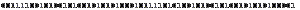
Links to other sites on the Web

|
![]()
![]()
![]()
![]()
![]()
![]()
![]()
![]()
![]()
![]()
![]()
![]()
![]()
![]()
![]()
![]()

